Introduction
Video editing has become more accessible than ever before, with powerful tools now available for both beginners and professionals. Whether you’re creating content for social media, YouTube, or even professional projects, the right video editing software can make all the difference. In this post, we’ll explore the best video editing software for beginners and pros in 2025, highlighting user-friendly options and advanced tools.
Top Video Editing Software for 2025
1. Adobe Premiere Pro

Best for Professionals
Adobe Premiere Pro is the industry-standard video editing software that powers Hollywood productions and YouTube videos alike. With a steep learning curve but a wealth of advanced features, Premiere Pro is the go-to choice for video editing pros.
Key Features:
- Multi-camera editing
- Support for 4K, 8K, and VR video
- Seamless integration with other Adobe Creative Cloud apps
- Advanced color grading tools
- Subscription-based pricing
2. Final Cut Pro X

Best for Mac Users
Final Cut Pro X is a powerful video editing tool designed exclusively for Mac users. Known for its fast rendering speeds and intuitive interface, it’s a favorite among professional video editors and filmmakers.
Key Features:
- Magnetic timeline for easy editing
- High-performance 4K editing
- Advanced motion graphics tools
- Seamless integration with Apple ecosystem
- One-time purchase
3. DaVinci Resolve

Best for Color Grading
DaVinci Resolve is a favorite among filmmakers and YouTubers, especially for color correction and grading. The free version is loaded with powerful features, making it an excellent choice for both beginners and professionals.
Key Features:
- Professional-grade color grading tools
- Multi-user collaboration support
- Free version available with advanced features
- 4K editing capabilities
- Audio post-production tools
4. iMovie
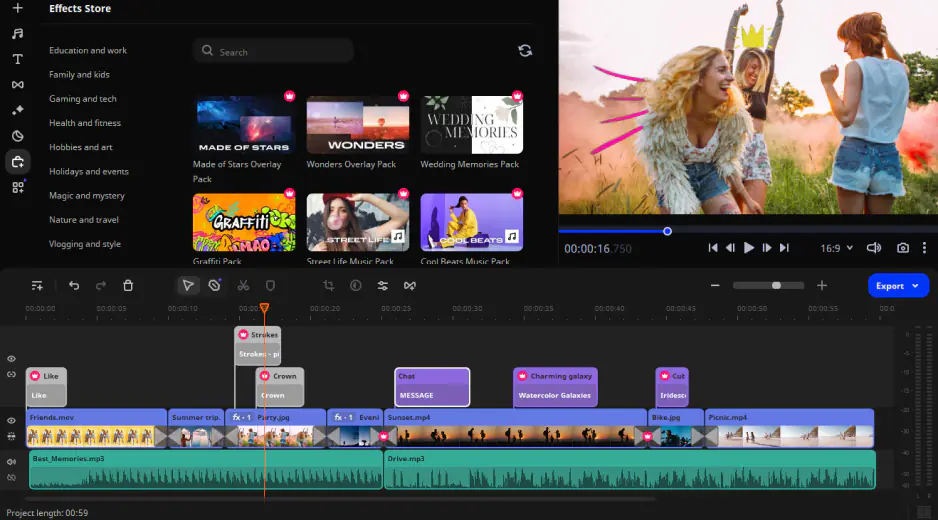
Best for Beginners
If you’re just starting out and using a Mac, iMovie is a solid option. It’s simple, user-friendly, and comes pre-installed on macOS and iOS devices.
Key Features:
- Drag-and-drop editing
- Built-in templates for quick edits
- Easy transitions and effects
- Simple sharing to social media
- Free for macOS users
5. Filmora

Best for Quick Editing and Social Media Content
Filmora is an excellent choice for users who need a balance between simplicity and advanced features. It offers a range of templates, effects, and export options, making it perfect for creating social media content.
Key Features:
- Easy-to-use drag-and-drop interface
- Built-in music and sound effects
- 4K support
- Export to YouTube and Instagram
- Affordable pricing
How to Choose the Right Video Editing Software
- Skill Level: Beginners should look for intuitive software like iMovie or Filmora, while professionals might prefer Adobe Premiere Pro or Final Cut Pro.
- Purpose: Choose software based on your needs (e.g., basic editing, professional-grade video production, color grading).
- Device Compatibility: Ensure the software works on your operating system and device (Mac, Windows, etc.).
Conclusion
Whether you’re a beginner looking for a simple editing tool or a professional in need of advanced features, there’s a video editing software that fits your needs. Make sure to explore your options and pick the one that aligns with your video production goals in 2025.
Want to start editing like a pro? Check out the top video editing software for 2025 and find the perfect tool for your projects!
